Setting up the Netis WF-2116 wifi adapter on Fedora 19
2013-07-05Update 2014-1-11
What’s that? You wanted functional drivers? Hahaha! Good one. It’s utterly broken on recent kernels, doesn’t even compile anymore. It sorta works out of the box on Fedora 20, in that it will connect and transfer data for a minute or five before it breaks.
The best bet for Ubuntu users might be this fork. It doesn’t work for me, but other people have said nice things about it.
The Netis WF-2116 is a nice device. It’s a USB wifi adapter with a long cord and bunny ears. It provides far better reception than any little USB doggle I’ve tried. In addition to the detachable antennas, I purchased it specifically because the box said it was Linux compatible. I had visions of plugging it in and having wifi Just Work.
Well, if you came here via Google, you already know that’s not the case. At the time of writing, the device does not Just Work out of the box on any major distribution of Linux I’ve tried. Ubuntu 13.04 and Fedora 19 both detect it and show a list of networks, but just ask for a password repeatedly when I try to connect.
If you look at your wpa_supplicant log, you might see something like this:
wlp7s0u2: SME: Trying to authenticate with 30:85:a9:8a:e9:40
(SSID='GeckoNet' freq=2462 MHz) wlp7s0u2: Trying to associate with
30:85:a9:8a:e9:40 (SSID='GeckoNet' freq=2462 MHz) wlp7s0u2: Associated with
30:85:a9:8a:e9:40 wlp7s0u2: WPA: Key negotiation completed with
30:85:a9:8a:e9:40 [PTK=CCMP GTK=TKIP] wlp7s0u2: CTRL-EVENT-CONNECTED -
Connection to 30:85:a9:8a:e9:40 completed [id=0 id_str=] wlp7s0u2:
CTRL-EVENT-DISCONNECTED bssid=30:85:a9:8a:e9:40 reason=3 locally_generated=1
wlp7s0u2: Failed to initiate AP scan
The reson=3 bit normally indicates that it’s trying to roam between networks, which doesn’t make any sense here. Clearly, further investigation is warrented. In theory, this device uses the rtl8192cu driver in the kernel. At the time of writing, the kernel driver is unreliable. To quote ArchWiki,
The driver is now in the kernel, but many users have reported being unable to make a connection although scanning for networks does work.
Among other things! Once loaded the rtl8192cu driver conflicted with drivers for other usb wifi doggles I tried. Silly me, thinking that I could
just unplug a device and not have its driver poision the well.
So, we’re going to have to compile some stuff. There’s a zip file on the CDROM and on the Netis website. It’s called netis WF-2116 Drivers V3.4.4 for Linux.zip, and it’s byte-for-byte identical to the official RTL8188C_8192C_USB_linux_v3.4.4_4749.20121105.zip driver on Realtek’s website. The casual observer may verify this using the cmp -l command.
Unfortunately, the driver isn’t up to date and won’t compile on recent kernels. You’ll see things like
In file included from /home/james/Downloads/RTL8188C_8192C_USB_linux_v3.4.4_4749.20121105/driver/rtl8188C_8192C_usb_linux_v3.4.4_4749.20121105/core/rtw_cmd.c:23:0:
/home/james/Downloads/RTL8188C_8192C_USB_linux_v3.4.4_4749.20121105/driver/rtl8188C_8192C_usb_linux_v3.4.4_4749.20121105/include/osdep_service.h: In function thread_enter:
/home/james/Downloads/RTL8188C_8192C_USB_linux_v3.4.4_4749.20121105/driver/rtl8188C_8192C_usb_linux_v3.4.4_4749.20121105/include/osdep_service.h:575:2: error: implicit declaration of function daemonize [-Werror=implicit-function-declaration]
daemonize("%s", "RTKTHREAD");
^
In file included from /home/james/Downloads/RTL8188C_8192C_USB_linux_v3.4.4_4749.20121105/driver/rtl8188C_8192C_usb_linux_v3.4.4_4749.20121105/include/drv_types.h:69:0,
from /home/james/Downloads/RTL8188C_8192C_USB_linux_v3.4.4_4749.20121105/driver/rtl8188C_8192C_usb_linux_v3.4.4_4749.20121105/core/rtw_cmd.c:24:
/home/james/Downloads/RTL8188C_8192C_USB_linux_v3.4.4_4749.20121105/driver/rtl8188C_8192C_usb_linux_v3.4.4_4749.20121105/include/rtw_recv.h: In function rxmem_to_recvframe:
/home/james/Downloads/RTL8188C_8192C_USB_linux_v3.4.4_4749.20121105/driver/rtl8188C_8192C_usb_linux_v3.4.4_4749.20121105/include/rtw_recv.h:626:30: warning: cast from pointer to integer of different size [-Wpointer-to-int-cast]
return (union recv_frame*)(((uint)rxmem>>RXFRAME_ALIGN) <<RXFRAME_ALIGN) ;
^
/home/james/Downloads/RTL8188C_8192C_USB_linux_v3.4.4_4749.20121105/driver/rtl8188C_8192C_usb_linux_v3.4.4_4749.20121105/include/rtw_recv.h:626:9: warning: cast to pointer from integer of different size [-Wint-to-pointer-cast]
return (union recv_frame*)(((uint)rxmem>>RXFRAME_ALIGN) <<RXFRAME_ALIGN) ;
^
cc1: some warnings being treated as errors
make[2]: *** [/home/james/Downloads/RTL8188C_8192C_USB_linux_v3.4.4_4749.20121105/driver/rtl8188C_8192C_usb_linux_v3.4.4_4749.20121105/core/rtw_cmd.o] Error 1
make[1]: *** [_module_/home/james/Downloads/RTL8188C_8192C_USB_linux_v3.4.4_4749.20121105/driver/rtl8188C_8192C_usb_linux_v3.4.4_4749.20121105] Error 2
make: *** [modules] Error 2
A super great guy, Tim Phillips, made the tedious journey through the warnings and fixed the drivers up so they’ll work. I’ve mirrored the changes in a gist so you can download them without registering on the Ubuntu Forums. In fact, if you’re using Ubuntu, you can just download this package, skip the rest of this guide, and never have to worry about this again. Fedora users must use the script to compile the drivers.
After compilation and installation, we have to blacklist the built in drivers. Edit /etc/modprobe.d/blacklist and add
# Blacklist native RealTek 8188CUs drivers
blacklist rtl8192cu
blacklist rtl8192c_common
blacklist rtlwifi
Then we’ll want the kernel to use our compiled driver every time there’s a reboot. Edit /etc/modules-load.d/8192cu.conf and insert the name of the module we want to load, 8192cu.
Reboot for good measure. It works! For me, at least.
There’s a few things to note here.
- Unplugging the device appears to hard lock the computer. None of input devices respond.
- Every time there’s a kernel update, we’ll have to recompile that module. There’s a tool called
dkmswhich will do this automatically, but that’ll have to be another post.
Enjoy!
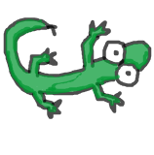 JamesGecko
JamesGecko