Thermaltake Talon Blu FAQ
2016-07-09
I like the Thermaltake Talon Blu mouse, but the manual is lacking. Here are some questions you might have.
Where can I download drivers or a control panel?
There are none. It’s plug and play, the way all input devices should be.
How do I turn off the glowing light?
Hold down the left mouse button and press the DPI button (next to the scroll wheel). It cycles between on, breathing, and off.
Is there a way to make the DPI button cycle between two DPIs, not five?
No, there is not. The DPI button is useless for on-the-fly adjustments in the middle of a game.
I removed the screws, but I can’t get the removable side panels off
They come off vertically, not horizontally.
Can I remove the weights?
Contrary to what the manual says, you cannot.
No, seriously, how do I get the weights out?
Prepare to void your warranty and maybe screw up your teflon!
- Take off the side panels. If you look carefully through the clear plastic, you can see the weights.
- There’s a large bit of teflon at the bottom of the mouse, next to the serial code. Between that teflon and the plastic of the mouse is a bit of something like double sided tape. Very carefully pry the tape up with the teflon.
- There is nothing of interest under the teflon next to the cord. Don’t bother prying it up.
- Under the tape are two screws. Remove them.
- The bottom of the mouse can now slide back.
- Remove the weights.
- Carefully slide the bottom of the mouse back in. There are two tabs near the front. Getting them to line up is a pain; the scroll wheel gets in the way.
- Put those screws back in.
- Put the teflon back on. It won’t lie flat quite the same way, but I suspect it’ll be fine over time.
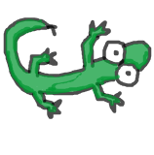 JamesGecko
JamesGecko